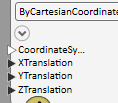Entering and Managing Port Inputs
On the left edge of most nodes is a set of one or more input ports, which collectively define the node’s configuration. By default, only the required inputs are shown; however, there is a way to add additional inputs, through the use of pinning.
There are two primary ways of entering and managing inputs: By drawing wires, and by setting the underlying values using the node interfaces.
However, for certain common operations such as adding points, you can use mouse clicks to add the points to the View window and their node counterparts will appear automatically in the graph.